

November 3, 2020

In a world with increasing technological growth, old systems are no longer viable and certainly not sustainable and surgical training is no different, with complex procedures becoming more mentally taxing and strenuous. Surgeons need ongoing training to be kept up to date with the latest innovations that will aid them, more than ever before.
Surgeons normally train by watching experienced surgeons working. There is a gap here where VR can help. It makes sense to watch a 3D representation of the real thing on a headset.
Osso VR has been made possible with Oculus for Business. This package has changed how companies go about creating solutions. It’s never been easier to create an enterprise grade product then it is now.
Justin Barad, MD, seconds this.
He is an orthopedic surgeon and software developer, who founded Osso VR after years of frustration in operating rooms. He states "There were always new medical devices, but we would literally be Googling how to use them while the patient was on the table," and goes on to say. "Learning curve data shows that you have to perform a new procedure 100 times to be proficient. So we often didn't use the new devices for safety reasons – we didn't have time to learn everything well enough."
Osso VR is expanding their training curriculum and VR training in the surgical field is proving its worth. Currently Osso VR has more than a dozen modules in use and is sure set to expand on this.
So there are some promising new technologies to help the health industry. Many new medical devices fail to gain momentum in the growing field of medicine. But Osso’s VR technology coupled with Oculus for Business is a step in the right direction and a must-have moving forward in our technologically advancing world.
Connect with iTRA to discuss your next project.

October 20, 2020

Due in 2021, HP is planning to release their Omnicept Edition of its Reverb G2 Virtual Reality headset. It’s packed with some brand new features, most interesting is the face tracking sensors and its ability to measure stress levels and cognitive load of the user.
How good would it be for a lecturer to know how their students are dealing with the learning process? Having this information would help companies fine tune their approach and learning content.
HP’s upcoming VR headset is set to do just this. Using four cameras it can sense expressions, heart rate and eye movements. HP pitches “foveated rendering, this HMD delivers lifelike VR like never before”. This is quite a step forward in the VR world, there is some speculation about how developers will use this sort of biometric data. Gaining knowledge of the users reactions helps create better courses and content.
HP is looking forward to see how their new technology will be used and says “By capturing user responses in real time, you can generate insights and adapt each user’s experience,”
The developers’ tools that come with the headsets can show how each user is dealing with the “cognitive load”. This means the lecturer can see how students are faring in the VR world that has been created. It’s really good to know how well the user is dealing with the content they are given. With this technology you are able to see what parts of a VR experience the student is liking and what they are not.
HP says “HMD firmware safeguards sensor data at every moment of capture and no data is stored on the headset. HP Omnicept powered applications help ensure the capture and transfer of data comply with GDPR and keep user data confidential”.
Currently HP are offering their Reverb G2 PC-powered headset without the Omnicept sensing capabilities for around $600 USD. They made this original headset in partnership with Valve and Microsoft with 2160 x 2160 resolution per eye, which is quite good by today's VR standards. New orders for this device are expected to ship by December.
Connect with iTRA to discuss your next project.

September 30, 2020

Oculus for Business is a Virtual Reality platform for enterprises, providing software and a structure to manage VR deployment with a tailored experience. Most importantly, it gives organisations control over a fleet of headsets, including enterprise-grade customer support provided by Oculus. Oculus’ business solution offers a great user experience as well as cutting edge data security and privacy.
The first thing you need is adequate hardware to support the VR devices and the solution. See our last blog post on the upcoming Oculus Quest 2. Also needed is the ability to manage your VR deployments. Oculus’ platform gives control, ability for good integration and content to run on the headsets.
If you lack the internal team to set up and deploy Oculus for Business on your devices, or don’t even have your devices yet, Oculus has made it easy to have a third party company, such as iTRA design and deploy your VR experience, while you maintain all the control.
What can your business gain from switching to Oculus for business? VR technology is proven in training. VR can give a more hands on feel with prototyping new products. It can also be a cool way for co workers to interact.
Oculus for business gives your company the ability to manage the fleet of devices and Oculus provides decent technical support for the VR solution. Oculus knows It can prove costly to call in IT experts to help with maintenance, so they have engineered their platform for ease of setup and maintaining the fleet.
Oculus for business has been designed for devices to remain on premises, nothing worse than workers taking company devices home and downloading games or other trivial things.
Oculus recommends having a good approach to implementation of their product. Appoint someone who can be responsible for driving the solution. Organisation is key for getting this product to work for your company, this will improve efficiency and reduce cost of implementation and resources spent.
VR is coming of age and appears to be a great solution for training and other company projects, whether it’s prototyping, showcasing new products, or if it's training in a safe, socially distanced environment. Not only should this technology make your company more efficient, but your workers will love the new technology and trying out the new gear. The best thing is that Oculus for business gives your company more control over its own assets.
Connect with iTRA to discuss your next project.

September 24, 2019
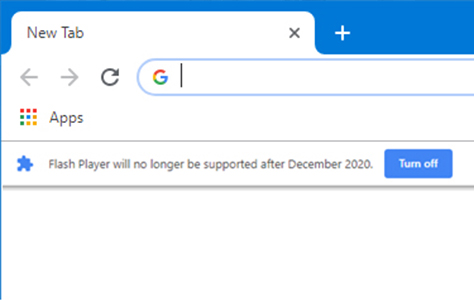
Flash is close to the end and has essentially already become obsolete on the internet after Adobe committed to support its embattled software only to the end of 2020. Most browsers now block the Flash Player automatically or force you to give permission to run it causing headaches for IT support teams around the world. But in 2020, it’s all over for Flash and for any online training more than a few years old.
The good news is you still have enough time to identify how many of your online modules contain Flash elements and arrange for their replacement. Importantly, don’t think you can “wait for later” – there is no option to ignore this: If you don’t replace Flash in your training it will simply stop running.
Since Adobe announced in 2017 their intention to discontinue Flash, iTRA has developed all our client’s training using the HTML5 output which not only future proofs the training modules but also has the advantage of being mobile compatible.
Therefore, if you run older courses or use training developed by other providers, you’ll need to assess these carefully to identify any Flash elements and get them republished to HTML5. In some cases, you may need to do a redesign as some of the more complex Flash elements may not work with HTML5.
For 20 years Flash was a highly regarded format for developing complex graphical user interface elements, animations, embedded video, audio and web games and set the standard for high end e-learning modules. In recent years however, it has been highly criticised for its security flaws, performance, consumption of battery power and lack of cross-platform compatibility.
HTML5 runs on any device using any platform (IOS, Android, Microsoft, etc), so while this output has limitations on the complexity of graphic animations, the advantages of learner engagement and mobility of training, far outweighs the negatives.
If your online training contains Flash animations you need to arrange to republish these modules to HTML5 before Flash is discontinued. By completing the conversion ahead of time the delivery of your training will continue seamlessly, effectively, and securely without disruption to your team.
Be prepared for the end of Flash in 2020 – act now to identify the extent of your Flash-based courses and avoid the rush in the last days.
Not sure if your training contains Flash? Contact iTRA for a quick and easy assessment.
Phone: 08 9449 6500 | Email: dbroome@itra.com.au | www.itra.com.au
Connect with iTRA to discuss your next project.

July 9, 2019

More and more we are seeing new uses for virtual and augmented reality, but this technology has been around for quite a few years in some form. Virtual reality is the term used to describe an immersive experience through a computer generated environment which doesn’t actually exist. Our senses give us the perception of how we view the world around us. Everything we know about reality comes from what we have learnt through our senses.
Virtual reality uses various technologies to create an all encompassing simulation of an environment, which can yield great results for learning and development. VR has been used with great results in the healthcare, science, research and training areas.

The use of virtual reality can be traced back to the mid 1800s. Charles Wheatstone researched the idea that the brain is processing two, two dimensional images to create depth of view, so we can perceive the world in three dimensions. The research concluded that viewing two images through a stereoscope provided a sense of immersion and depth.
Augmented reality on the other hand does not create a virtual world, but rather imposes holograms on the users environment. The term augmented reality came about in the 1990’s, with Thomas Caudel using the term to describe the head mounted displays that electricians wore whilst undertaking complex assembly work. Many new AR apps are being released, which are mixing computer generated images with the real life environment. AR Google Maps is a good example of what can be achieved for apps of this kind.
For Learning purposes, VR can be used to mimic the environment the student will be working in. This means the student can interact, manipulate objects or carry out a series of tasks, for the purpose of training and gaining experience. For example a mockup of a workplace.
Education is an area that has great applications and opportunities for virtual and augmented reality. Learning is conducted much more efficiently, is more engaging for the user and can be a fun experience too. Primarily these technologies have been seen in the gaming industry, but studies have shown using VR/AR in the training realm has significant benefits.
Virtual reality enables the student to enter a 360 degree video shot or immerse themselves in a 3D environment. A great example of this technology is the VR training for marine biologists. They can enter into the natural environment of the ocean all without stepping foot near a boat or the coast. The lecturer will activate a series of scenarios and wearing virtual reality glasses, the students can experience the actual environment. Virtual learning environments are also created in online education where students can send, create and manage coursework, as well as study digital material.
Over the last few years, VR has really taken center stage as a great innovation in the world of learning and eLearning. The delivery of this sort of training will have an upfront cost (from purchasing VR headsets and Smartphones for example).
Realistic Scenarios
The nature of virtual reality means that trainers can enhance learning content and create a remarkably interactive learning experience.
Mistakes
With virtual reality technology it does not matter if the student were to make a mistake, it’s just a part of the learning process. In certain training situations such as nursing for example, it would be impractical not to mention dangerous, for a student nurse or doctor to train on a real patient. With VR, trainers can replicate a real life scenario, but the trainee is safe knowing that they cannot harm a ‘virtual’ patient.
Suitable for different learning styles
This type of learning can really help people who benefit from a more tactile style of learning and who struggle with the theory side.
Resource Saving
Setting up training in a traditional training environment can be costly and take up a lot of room. VR offers trainees a safer environment, which can also use less floor space than a full sized mocked up environment. This space can also be converted to be utilized in another way while training is not in progress.
Innovative and Enjoyable
Elearning specialists are always looking for cutting edge ways to deliver their training and using virtual and augmented reality is making the whole learning experience more enjoyable and immersive. It can be used in many different scenarios, from customer service to teaching, healthcare and even engineering.
Integration
For the moment, it is quite difficult to convert all learning types to virtual and augmented reality, as it requires a lot of resources to convert and test VR/AR products. For this reason, careful consideration is required when choosing which courses to convert and where this technology will have the most benefit.

Costly
Even though there are virtual reality devices to suit all budgets, investing in VR for large scale training is a real wallet drain, particularly when the training needs to be delivered to many students or employees.
Training Locations
With traditional eLearning, a student can learn quite effectively and quietly sitting at a desk. With VR the trainee will need more room to function, so there is no risk of falling over desks or bumping into chairs. Due to this an employer or training provider will need to provide suitable space for the trainee and the VR equipment.
eLearning into the future
The future of eLearning is evolving and set to advance further, with VR and AR applications bringing two technologies that will enable this to happen. These technologies can facilitate the learning process in various ways, particularly in industries which involve more complex and/or high risk practices.
Connect with iTRA to discuss your next project.

June 12, 2019
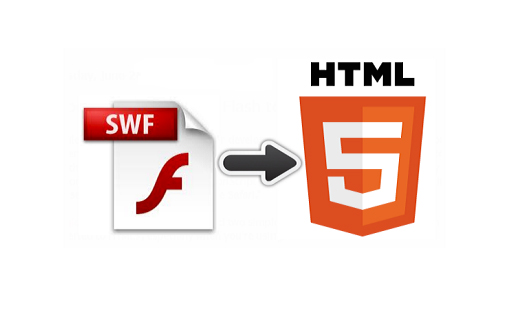
Benefits of converting Flash to HTML5
It is true that Flash will be making a swift exit in 2020. It means, if you have not already started converting content, it is time to do so. Don’t worry this process will not be as difficult as you might be thinking. It is important to plan the conversion process well to reap the full rewards this conversion can give. Check out our previous Flash article for more information about how to tackle the conversion.
It is now essential to convert courses to HTML5, so knowing this work needs to be done, why not make the most of it?
Below are some key benefits this conversion will bring to your business:
Get to a bigger audience with HTML5
Organizations will be able to connect with a wider audience with HTML5. These days not many mobile devices are able to use Flash due to the lack of support for it. This means you are preventing a lot of your potential audience from being able to view your courses. Some Flash-based courses will not even run on browsers like Firefox or Internet Explorer, as the Flash plugin needs to be downloaded. HTML5 does not require you to download a plugin, which means it’s compatible with all modern browsers.
eLearning on any device
HTML5 is much more efficient as it has significant optimizations over Flash. In the past, Learners have needed to use a desktop or laptop for more graphics intensive courses. Courses that have been converted to HTML5 will not only run faster but will work on mobile devices such as smartphones and tablets. Best of all, HTML5 guarantees the courses will look just the same on any device.
Learn on the go
The world is becoming a busier place with technology coming out of the wazoo. It's important learners have the opportunity to view courses anywhere at any time and HTML5 provides this. It consumes less bandwidth than the Flash-based courses, and also uses less power which makes it perfect for mobile devices.
HTML5 Offers offline learning
Sometimes Employees need to be away from their normal work stations. They could be on the move with sales work or working in remote areas such as oil rigs, not to mention areas without good internet coverage. This is where offline learning really has its place. eLearners need the ability to be able to download their courses enabling use at a later date.
Increasing your ROI
The conversion from Flash to HTML5 makes good business sense. Its an opportunity to refocus content, revamp existing content or remove irrelevant content. Using outdated courses means a lot of online resources are going unused due to lack of browser support for Flash format. Flash to HTML5 will also affect ROI in a positive way. This is because existing content can now be made mobile-learning compliant and overall content will be enhanced.
Improving the learning culture
Because HTML5 is accessible on multiple devices, eLearners now have the ability to learn wherever and whenever they want. No longer does training have to take place on a certain day or time (business hours). Learners can now take their eLearning material home even without a desktop or laptop computer. Just a tablet or smartphone will be sufficient. This aids in developing a great learning culture within an organization.
eLearning for the future
The period of conversion from Flash to HTML5 offers the perfect time to update all eLearning content. Whether you are reusing existing content or completely rebuilding a course from scratch, finding the right tool will help make the conversion process a lot easier. With popular choices such as Adobe Captivate, Trivantis Lectora and Articulate Storyline, eLearners will be happy they will no longer have to download plugins for each different device they use with HTML5. By converting from Flash to HTML5 you are not only improving the experience for eLearners, but are also future-proofing the eLearning content.
In summary, no matter the state of your content, It is possible for it to be converted, or completely rebuilt in HTML5. The quicker you make a strategy and start this conversion, the sooner you will reap the rewards this process will give your business.
Connect with iTRA to discuss your next project.

May 28, 2019

It's time to have a good think about converting all your legacy Flash courses to HTML 5. Adobe now has your back against a wall regarding conversion. Until now you have been able to use your Flash courses by temporarily unblocking Flash Player, but it’s imperative to update your courses to keep up with a tech fueled, ever-changing world. See our Flash End Of Life post for more details. This may seem quite daunting at first, but it will give your courses a more modern look and feel, not to mention improving efficiency. This will give your business an edge in this crowded landscape.
It may seem like an impossible task to convert all your content to HTML 5. But with the right plan, not only can you retain all your courses, but also evaluate any gaps that are existing in your e-Learning content, which refreshes the experience that your content deliverers.
Categorize your courses
Converting courses does not always mean you have to recreate them from scratch. First of all, you can prioritize all your courses into the following categories:
While your legacy courses need to be converted, they are not superfluous. They become the foundation on which your new courses will be constructed. Putting your courses into these categories will help you understand just how to attempt the conversion program ahead.
Ask the Correct Questions
After you have given the above some thought, you now need to ask yourself a few questions:
Choosing Partners
Once you have chosen the correct strategies for your business it is important to keep in mind the needs of your learning content. The conversion of a high volume of content can be tedious and take a lot of time. This is where you need to consider the capability of your team. If extra manpower or technological skill are needed, there are professional e-Learning vendors that have helped accomplish this task many times before. Outsourcing some or all of this work will help your business move forward with this migration in an efficient and timely manner. Choosing a good partner to complement your business through this migration period is key to succeeding in a smooth transition.
The benefit of outsourcing is that you will work with a committed team of professionals. These are people who specialize in Visual Design, Programmers, Solution Architects, Industrial designers as well as Quality Assurance personnel and End-to-end product management. With these professionals, you can make a customized plan to suit your business needs.
Create focus groups to delegate workload effectively
Using the three categories spoken about earlier, it is possible to create focus groups to tackle the different courses that need a particular treatment. It is a good idea to have good communication among these different focus groups, to ensure the overall quality and completion of the project in the time frame required.
Which technology is right for your business?
As you will be upgrading and enhancing your courses, it is important not to lose the main objective of your courses, make sure not to lose the initial purpose of the e-Learning courses during the conversion. With the right team and authoring tools working on this project, you can ensure you do not lose sight of your goals.
Often, the conversion of your legacy courses can be as easy as upgrading which tool you are using to build your courses. Asking professionals in this field can help you quickly identify the new tools you need moving forward.
Some examples of tools being used today are:
Start with a prototype
Another important part of this process is starting with a prototype. This will help decide the look and feel you desire for your course updates. Having a prototype stage, really does help you find potential problems as early as possible, crucial when dealing with a high volume of courses. The prototype will become the groundwork that all your courses will follow. This aids with the overall flow of work to be done and helps reduce delays in the roll out of your courses.
Test everything
When dealing with a high volume conversion project, it is imperative that you test all courses. Check for things like the visual design and functionalities of each converted course to ensure nothing has been overlooked.
Keep in mind your systems may need to be upgraded as well. Check that your current infrastructure has the ability to support the new courses. If your infrastructure does not support HTML 5, it will need to be upgraded. We reported on Microsoft's recommendations for which technology to use last week. Once again professionals in this field will be helpful in assisting with this process.
Over-all, converting all your courses in one single project can be a great achievement. By using the discussed approach, with the right partner and team of professionals, a successful outcome can be achieved. At the same time, this is the opportunity to give all your courses a face lift and bring them in line with the most modern and up-to-date courses out there.
Connect with iTRA to discuss your next project.

May 14, 2019

Internet Explorer has certainly passed its use by date. Not only does it look and feel old hat, but in 2015 Microsoft chose to discontinue it. Microsoft would like all users of Internet Explorer to refrain from using it and switch to a more up-to-date browser.
Since 12th of January 2016, Microsoft has not provided security updates, which patch vulnerabilities that can be exploited by malware, or any technical support for Internet Explorer. This means IE is unable to protect its users from new threats, so your data is not always safe. Regular security updates are needed to protect computers from malicious attacks.
Without these critical security updates, your PC does become vulnerable to harmful viruses and spyware, along with other various malicious software, which can steal your business data and information.
Chris Jackson, Microsoft's cybersecurity expert explains that Microsoft customers still ask Internet Explorer related questions regarding business. The majority of internet users in this day and age use up-to-date browsers like Google Chrome, FireFox, or Microsoft’s Edge. The problem that some businesses have is that their older web apps or websites were designed for Internet Explorer. Using Internet Explorer today is just a 'compatibility solution'.
Jackson goes on to say he doesn't even consider Internet Explorer to be a browser, at least in the modern standards-based sense. He does clarify that it's still fine to use IE where necessary, just that companies should not be using IE as its default browser. Internet Explorer is still necessary for some enterprise solutions.
“You see, Internet Explorer is a compatibility solution," wrote Jackson in the blog. "We're not supporting new web standards for it and, while many sites work fine, developers by and large just aren't testing for Internet Explorer these days. They're testing on modern browsers".
"So, if we continued our previous approach, you would end up in a scenario where, by optimizing for the things you have, you end up not being able to use new apps as they come out. As new apps are coming out with greater frequency, what we want to help you do is avoid having to miss out on a progressively larger portion of the web."
Jacksons warning is fair, but Microsoft hasn’t given businesses a great alternative. Microsoft released its Edge browser around four years ago, which was coupled with Windows 10. But Edge still continues to need Internet Explorer for the corporate intranet and you still need Internet Explorer to run older, less secure technology. Also, Edge has not been available on Windows 7 or Windows 8, which made things more complicated for IT admins.
Microsoft has tried a few different methods to help businesses improve their older web apps, but for the most part IT admins have taken the easy way out and continued using Internet Explorer, as it has various compatibility modes that they need.
When Edge released, it offered incredible performance and was a viable alternative to Chrome and FireFox. The problem was, Edge never really caught on in the same way that Chrome did when it was first released. Edge did not support legacy technologies and only offered IE 11 for enterprise solutions.
Microsoft is now making the Edge browser Chromium-powered, which basically means it's basing it on the technology Google use in their browser, Chrome. It's quite clear Microsoft acknowledges that Chromes market share makes it the standard for today, for the everyday web user to IT admins. Edge is also being decoupled from Windows 10, which means users will now be able to download and install Edge on Windows 7, Windows 8 and even Mac. In doing this, it should help businesses progressively move away from using Internet Explorer. It will still take a few years for all legacy web apps to disappear completely.
Connect with iTRA to discuss your next project.

March 26, 2019

The time for Flash is almost up
The end of life for Adobe Flash is approaching rapidly. The end-date for Flash is scheduled for the end of 2020. Soon Adobe flash will be a thing of the past and will bring the end of some insecure interactive content on the web.
With this, we no longer have the need to call upon third party software, all work can be done by simply switching to HTML 5 and by the end of 2020, Adobe Flash will not be update-able nor downloadable.
Adobe said in a statement, "Over time, we've seen helper apps evolve to become plugins, and more recently, have seen many of these plugin capabilities get incorporated into open web standards. Today, most browser vendors are integrating capabilities once provided by plugins directly into browsers and deprecating plugins."
In the beginning of YouTube, Flash was the standard format of viewing video. Back then, users who wanted to watch clips as a stream in their web browser were forced to install the Flash plugin, as well as having to install regular updates for this software. This changed in 2010 when the developers of YouTube decided to offer videos in HTML5 format instead. Since 2015, all YouTube content can be streamed via HTML5 without a Flash plugin. Today, their Flash content has been replaced by HTML 5.
Browsers like Chrome, are already blocking Flash Player. Business's that are still using Flash are running out of time. All business that haven’t already yet migrated to HTML5 need to do so.
Why flash is obsolete:
Adobe first released Flash Player in 1996. Considering the age of the software and all the new innovations, it seems pretty fool-hardy to continue with development of the software.
Cyber security is an area that needs to be carefully considered. Apple chose not to allow flash to be downloaded onto its devices way back in 2010. As a spokes person from apple back in 2009 said "We don't want to reduce the reliability and security of our iPhones, iPods and iPads by adding Flash". Companies trying to manage a third party while putting out their own products can be challenging.
Up till 2010, the Adobe Flash Player was installed on almost all internet-capable computers and was widely used by most software companies. All this did was make Flash a massive target for malware developers.
The security of Flash has by no means improved over time, rather, Adobe Flash has been left behind while new software standards have improved, like HTML 5.
What does this mean for your business:
Flash end of life is scheduled for the end of 2020, which means Adobe Flash will stop updating and distributing the Flash Player software. Any content that is developed in Flash will not work after the end date. To many in the tech industry, Flash has been considered a resource hog and security threat.
Not only are there issues with using 3rd party software, but it keeps your company out of date with other tech enterprises, which are using HTML 5. People who wish to view your product may be put off by having to download 3rd party software to
view your content.
Google Chrome will be disabling Adobe Flash player by default from mid 2019. While you will still be able to enable Adobe Flash in settings, Adobe Flash content will only be run on a per site, per session basis. It's a pain going through settings to enable Flash, and you don't want your clients having to do that to use your product. Changing settings in your browser is a work around and will only work in the short term.
Companies have been upgrading to HTML5 for a while now, as it is the new standard, along with WebGL and WebAssembly. HTML 5 will give better security to all your web applications.
What can your business do about this:
Website operators/developers should convert all Flash-based material to HTML5, as their customers may not be able to continue to receive or be able to play Flash content from your website.
While your business is transitioning from Flash to HTML 5, there are a couple things to keep in mind. Work out your priorities, which content needs to be updated first. Also if something is due to for an uplift or a complete overhaul, that might be a good place to start. You can use a "pilot" approach, this means converting some of your content to HTML 5 and see how your clients react to it. If your business chooses this approach it will be important to allow extra time due to the fact you are collaborating with your clients.
This is also a great time to look at all your businesses content and work out what needs to be changed or redesigned. Using a structured approach to convert all your projects/products may seem like a formidable task, but it will help make this process more streamlined.
Connect with iTRA to discuss your next project.

December 1, 2018

Personalized education isn’t a new concept. Before technological insurrection the British education system gave teachers a high level of autonomy regarding matters of how and what to teach. The system was based on the notion that educational techniques be similarly flexible and similarly tailored to the particularities of the student. The tutor measured student’s achievements against national standards and shoved them to progress in line with their age and abilities.
Today we have a different setting. Virtual and augmented reality, in particular, provides us with a chance to improve the level of personalization to the extent we have never experienced before. The earlier system was a bit flexible, but learners still had to study from same textbooks and achieve the same goals. With AR and VR we are finally getting closer to the pledge and promise of individualized-tailored education for particular students.
Defining the concept
Personalized learning is tuition approach optimized for the exact needs of an individual student. The objectives are crafted in specific accordance with the apprentice’s aspirations, and the instruction substance and the approaches are developed in line with those objectives.
AR blends the real surrounding with a digital setting. Materials are part of the environment like posters, papers, textbooks, and another different object elicits instructions in the digital context. The learner only points at the device to the object, and they get access to a new sheet of knowledge.
VR is a computer processed simulation of the 3D environment. It needs different equipment in the form of a headset. In the education sector, virtual reality is a costly affair. But the aftermath advantages are immense since it stimulates real-world atmosphere. A good percentage of learners are thrilled to incorporate virtual reality technologies to improve their learning outcome.
How VR and AR Impact Personalized Learning
Walmart isn’t a learning institution, but we can use this organization as a success story of a personalized learning process. The organization is training its employees to enhance their skills through both the VR and AR technology which has positively worked for multimillion dollar companies like Google, BMW, VISA and ABC. The teaching stimulators place the workers in a realistic setting, which gauge their ability to handle various situations in the workplace.
Can you figure out how this technology will work in education? Assuming learners are being trained of safety and precaution, the VR can place the students in a realistic setting that will assess their skills. The educator can offer some precise instructions and guidelines for improvement. For a perfect situation, every learner would have a virtual reality headset, but it is a bit expensive and only possible with companies like Walmart.
However, AR is a much affordable option that will still make personalization possible. AR allows learners to interact and visualize different concepts in the real digital world. As long as learners have smartphones or tablets the trainer can create an interactive experience in AR without writing complex codes. Augmented reality makes the personalized learning process more accurate and relevant. The whole experience makes knowledge accessible through experiential training opportunities.
By combining “blocks” and “scenes,” both the student and teacher can expand a range of AR experiences featuring a variety of fun personalities while undertaking computational thinking without taking the learner through a sophisticated programming language. And all this is free. To start of the experience, you only need to come up with an account and install a VR/AR supporting app.
The efficiency of AR in anatomy learning for medical students is a good illustration of how these technologies help to enhance the education sector. The system behaves like a magic mirror that allows the user to visualize real body anatomy. The system also displays text information, 3D model of body organs, and medical images that the learner interacts with in real time.
AR and VR Enable Authentic Instructional Practices
The dual VR and AR are as useful as the instructional processes behind the technology. It requires a lot of time training our educators to be capable of implementing this technology into their classrooms. A hurdle that might be preventing us from fully utilizing it.
Augmented reality and virtual reality technologies take training beyond the basic observation and memorization. Learners can interact with the material at their pace and access authentic instructional material.
Engagement Tool
In learning the virtual reality is the best method for it seems to have extreme power in student engagement. Her solution has taken learners’ inquisitiveness to higher and in-depth level activities that result in natural learning.
Engaging the students is a prime tool. VR is offerings learner across the board with fantastic chance to learn while having fun. With virtual reality, the possibilities are infinite in the education sphere. Where visualizing means not to absorb information but experience students get deeper with learning.
In the context of personalized learning, the VR has potential to help adult education stakeholders and learners to explore different setting from their own, solve complex problems, engage in simulations, content modeling or participate in world building and other learning identities and understanding. The possibility of using VR to craft immersive narratives that facilitate education decision makers to go down on the path of the learners and families that their individual decisions affect. This noble act increases empathy and helping academic decision makers take a student’s perspective in policy development.
VR can be used for students with exceptional academic needs. Thus the virtual reality can upload fresh content on the headset and create an ideal environment for learners to virtually learn and view simultaneously. VR technologists are playing a vital role by providing virtual augmented solutions that help in strengthening the foundation of learners in the VR classroom.
While there’s still needed to develop to make an average teacher comfortably personalize lessons with VR and AR, it will be a tall order to create an app that will be easy and quick to use for a layperson. This is a platform that takes the much larger scale with tremendous educator’s base developing personalized apps, which will provide machine learning information that will eventually enable self-reliance apps to modify themselves to student’s competence level.
Connect with iTRA to discuss your next project.
Resources
Terms and ConditionsABN: 67119 274 181