

November 3, 2020

In a world with increasing technological growth, old systems are no longer viable and certainly not sustainable and surgical training is no different, with complex procedures becoming more mentally taxing and strenuous. Surgeons need ongoing training to be kept up to date with the latest innovations that will aid them, more than ever before.
Surgeons normally train by watching experienced surgeons working. There is a gap here where VR can help. It makes sense to watch a 3D representation of the real thing on a headset.
Osso VR has been made possible with Oculus for Business. This package has changed how companies go about creating solutions. It’s never been easier to create an enterprise grade product then it is now.
Justin Barad, MD, seconds this.
He is an orthopedic surgeon and software developer, who founded Osso VR after years of frustration in operating rooms. He states "There were always new medical devices, but we would literally be Googling how to use them while the patient was on the table," and goes on to say. "Learning curve data shows that you have to perform a new procedure 100 times to be proficient. So we often didn't use the new devices for safety reasons – we didn't have time to learn everything well enough."
Osso VR is expanding their training curriculum and VR training in the surgical field is proving its worth. Currently Osso VR has more than a dozen modules in use and is sure set to expand on this.
So there are some promising new technologies to help the health industry. Many new medical devices fail to gain momentum in the growing field of medicine. But Osso’s VR technology coupled with Oculus for Business is a step in the right direction and a must-have moving forward in our technologically advancing world.
Connect with iTRA to discuss your next project.

October 20, 2020

Due in 2021, HP is planning to release their Omnicept Edition of its Reverb G2 Virtual Reality headset. It’s packed with some brand new features, most interesting is the face tracking sensors and its ability to measure stress levels and cognitive load of the user.
How good would it be for a lecturer to know how their students are dealing with the learning process? Having this information would help companies fine tune their approach and learning content.
HP’s upcoming VR headset is set to do just this. Using four cameras it can sense expressions, heart rate and eye movements. HP pitches “foveated rendering, this HMD delivers lifelike VR like never before”. This is quite a step forward in the VR world, there is some speculation about how developers will use this sort of biometric data. Gaining knowledge of the users reactions helps create better courses and content.
HP is looking forward to see how their new technology will be used and says “By capturing user responses in real time, you can generate insights and adapt each user’s experience,”
The developers’ tools that come with the headsets can show how each user is dealing with the “cognitive load”. This means the lecturer can see how students are faring in the VR world that has been created. It’s really good to know how well the user is dealing with the content they are given. With this technology you are able to see what parts of a VR experience the student is liking and what they are not.
HP says “HMD firmware safeguards sensor data at every moment of capture and no data is stored on the headset. HP Omnicept powered applications help ensure the capture and transfer of data comply with GDPR and keep user data confidential”.
Currently HP are offering their Reverb G2 PC-powered headset without the Omnicept sensing capabilities for around $600 USD. They made this original headset in partnership with Valve and Microsoft with 2160 x 2160 resolution per eye, which is quite good by today's VR standards. New orders for this device are expected to ship by December.
Connect with iTRA to discuss your next project.

October 13, 2020

It’s true that dogs are a man's best friend, this is especially true with the armed forces. Military working dogs are used for scouting and finding explosives, along with other reconoscence missions. It is essential that these dogs get commands from their handler to keep them safe and to help the dog along with the mission.
Just think, giving Augmented Reality technology to working dogs sounds like a great idea. One of the best things about using AR to guide military dogs is that they are already wearing military goggles for eye protection. The Army Research Office, part of the U.S Army Combat Capabilities Development is working on this new technology. AR is being developed for dogs with the aim of commanders being able to help get their companions where they need to be. This also helps soldiers keep out of harm's way as they can be further distanced from their canine companion.
Not only this but it’s bridging the communication gap between human and canine. The need for better communication between human and canine is well known and AR can possibly bridge this gap.
An example is when the canine cant see their trainer, they might lose focus and become disoriented and off task. This gives a permanent link between canine and human.
Dr. A.J. Peper founded Command Sight in 2017, after identifying the need for better human-animal communication on the field. Peper was surprised by initial feedback from his proof of concept, “the system could fundamentally change how military canines are deployed in the future.”
The AR tech that is being trialed is specially designed to fit the canine's shape and needs. There is a visual indicator that shows the dog directions as to where he needs to go, he is reacting to visual cues in his goggles.
The handler now has the ability to see exactly what the dog sees through the AR headset
“Augmented reality works differently for dogs than for humans,” said Dr. Stephen Lee, an ARO senior scientist. “AR will be used to provide dogs with commands and cues; it’s not for the dog to interact with it like a human does. This new technology offers us a critical tool to better communicate with military working dogs.”
For now, the prototype used is wired, similar to being on a leash for the dog. Researchers are currently developing how to do this wirelessly for their next stage of development
“We are still in the beginning research stages of applying this technology to dogs, but the results from our initial research are extremely promising,” Peper states. “Much of the research to date has been conducted with my rottweiler, Mater. His ability to generalize from other training to working through the AR goggles has been incredible. We still have a way to go from a basic science and development perspective before it will be ready for the wear and tear our military dogs will place on the units.”
The research conducted focuses on how the canine eye perceives the world.
“We will be able to probe canine perception and behavior in a new way with this tool,” Lee said.
Military working dogs are currently directed by hand signals or laser pointers, which works well when there is line of sight. The issue arises when the canine can no longer see the handler, this can become a safety issue not only for the canine, but the handler too.
Equipping Augmented reality goggles to the worker dog makes sense doesn't it? This could offer special forces and their canines companions a new way to communicate.
“The military working dog community is very excited about the potential of this technology,” Lee said. “This technology really cuts new ground and opens up possibilities that we haven’t considered yet.”
It’s not a huge step to put AR technology into what they are already wearing. It makes adoption of this technology cheap and effective. It’s set to greatly improve communication between canine and handler.
“Even without the augmented reality, this technology provides one of the best camera systems for military working dogs,” Lee states. “Now, cameras are generally placed on a dog’s back, but by putting the camera in the goggles, the handler can see exactly what the dogs sees and it eliminates the bounce that comes from placing the camera on the dog’s back.”
The researchers have planned to spend another two years refining the product and making it wireless. The Army Research Office is proving additional funding for the next phase of development.
Connect with iTRA to discuss your next project.

October 6, 2020

Many say that the best learning happens on the job, with this being very true as you get a practical sense of how you are going to perform your task. The best situation for someone who is starting their new job is to practice physically but without any risks. VR offers this and with the right software and devices it’s possible to simulate a students work environment with a great degree of accuracy.
Google came up with a test by creating two teams to compete for making the best cup of espresso. One team learnt their skills by watching training videos on YouTube, the other used VR headsets to learn. Neither team made an exceptional cup of espresso, but the VR group certainly made fewer mistakes and also brewed their cup in a quicker manner.
One industry where VR is shining is in the construction industry where VR is used to train employees in a safe, effective way. Hong Kong-based Gammon Construction Ltd. and San Francisco-based Bechtel are currently using VR in their training programs. Using wearable technology, the workers can train in a safe environment without the risk of injury, making the training process more enjoyable.
“VR creates a much more immersive and engaging environment for training the workforce,” said Chris Bunk, HCS chief operating officer.
Four training modules have already been created states Bunk, and a new module is launched about every six weeks. The training modules cover a range of topics such as forklift training, scaffolding and metal worker training and hazard identification training. All being undertaken in complete safety.
Bunk said “People go up on a high rise doing iron work and when they get out on the beam for the first time the heights get to them more than they expected and they may feel like they have to cling to the beam or use their fall protection,” and also added “We give them the opportunity to get acclimated to that environment beforehand.”
“The course has virtual hazards like somebody walking up right in front of you,” added bunk “That’s the type of thing that’s very difficult to simulate in real training because you don’t want someone to accidentally get hit.”
Something really promising about VR training is its ability to give the user an enjoyable experience. “Everyone is very engaged, sometimes even friendly competitive,” Bunk said. “You go from people fumbling with their phones, half falling asleep from archaic PowerPoints to something where people are getting up, engaged and enriched in the material.”
Word is spreading throughout the construction industry about the benefits of training employees with VR. “It’s to the point where training is now something that someone is asking for which is very rare in a lot of industries” Bunk states.
While VR hasn’t saturated the construction industry yet, like it has in the health care sector, it’s plain to see it’s coming fast for construction training.
A chief training officer Lynne Bamford at Northshore University Health System in Chicago said that there is potential for VR training, but also a hesitancy to spend money, as revenues across its health care industry has declined. Budgeting for training as a whole is an ongoing balancing act. “Our budgets are in really bad shape. So it’s very difficult to say I want to spend more money on a virtual reality training session” she explains.
Bamford stated that she could envisage VR being used for simulation training, to acclimatize people to their future setting, simulate real operations thus developing employee confidence. However she is skeptical regarding its use in more interactive situations.
Despite this Bunk says that VR holds much promise as it continues to evolve and mature. He predicts that VR is going to become more commonplace in industrial training over the next few years, resulting in more efficient and safer training.
Connect with iTRA to discuss your next project.

September 30, 2020

Oculus for Business is a Virtual Reality platform for enterprises, providing software and a structure to manage VR deployment with a tailored experience. Most importantly, it gives organisations control over a fleet of headsets, including enterprise-grade customer support provided by Oculus. Oculus’ business solution offers a great user experience as well as cutting edge data security and privacy.
The first thing you need is adequate hardware to support the VR devices and the solution. See our last blog post on the upcoming Oculus Quest 2. Also needed is the ability to manage your VR deployments. Oculus’ platform gives control, ability for good integration and content to run on the headsets.
If you lack the internal team to set up and deploy Oculus for Business on your devices, or don’t even have your devices yet, Oculus has made it easy to have a third party company, such as iTRA design and deploy your VR experience, while you maintain all the control.
What can your business gain from switching to Oculus for business? VR technology is proven in training. VR can give a more hands on feel with prototyping new products. It can also be a cool way for co workers to interact.
Oculus for business gives your company the ability to manage the fleet of devices and Oculus provides decent technical support for the VR solution. Oculus knows It can prove costly to call in IT experts to help with maintenance, so they have engineered their platform for ease of setup and maintaining the fleet.
Oculus for business has been designed for devices to remain on premises, nothing worse than workers taking company devices home and downloading games or other trivial things.
Oculus recommends having a good approach to implementation of their product. Appoint someone who can be responsible for driving the solution. Organisation is key for getting this product to work for your company, this will improve efficiency and reduce cost of implementation and resources spent.
VR is coming of age and appears to be a great solution for training and other company projects, whether it’s prototyping, showcasing new products, or if it's training in a safe, socially distanced environment. Not only should this technology make your company more efficient, but your workers will love the new technology and trying out the new gear. The best thing is that Oculus for business gives your company more control over its own assets.
Connect with iTRA to discuss your next project.

September 22, 2020

We are living in uncertain times, the outside world is dangerous and Virtual Reality seems like a good idea. When needing to keep our distance from others, VR becomes a good option in theory, but headsets can feel clunky and at times a bit of an unnatural experience. The Oculus Quest 2 is heading in the right direction, being self-contained and with its improved screen and a reduction in weight. Due to be shipping on October 13th
While the Oculus Quest 2 has kept a lot of the original features that have worked, like the stand alone design, there have been improvements made in other areas that were needed, like a reduction in weight, improved screen and as a whole feels more comfortable.
The original Quest was known for its sleek all black appearance, but Oculus Quest 2 has gone for a lighter colour scheme with its pure white body and black foam face mask, which looks great giving it a two toned appearance. Oculus have kept the same rounded plastic front end, with each corner supporting outward-facing tracking cameras.
The first Quest headset felt quite front heavy, the new unit is somewhat lighter. Also Oculus has opted for a more comfortable cloth strap and also offers an alternative strap option.
Oculus are still using an LCD screen in their Quest 2, but the resolution is higher, 1832 x 1920 pixels to be exact. Refresh rate is up to 90Hz which will mean there can be up to 90 frames per second, which makes for a smooth, crisp experience.
Oculus’s Quest 2 uses Qualcomm’s Snapdragon XR2 chipset, which on paper is 2x stronger than Snapdragon 835 used for the original Oculus Quest. This is helping to run richer content with higher resolutions, making for a greater experience. A more efficient processor that can handle the job better will save power consumption, so the batteries will last longer before needing to recharge.
Quest 2 has more memory going from 4GB the original headset to 6GB. The device has greater storage capacity going from 64GB to 256GB. These upgrades have been achieved over the predecessor while being cheaper, costing only $299 instead of $399 USD
In the way of audio not much has changed from the original headset, still using small directional speakers, this can be more comfortable for the user than wired headphones or earbuds. One of the drawbacks of this is that the sound isn't just confined to the user, it can be audible to people who are in the same room, which would be distracting for the other person. The overall sound quality is still adequate.
The Quest 2 is using the third generation of Oculus Touch, providing you with two plastic remotes with a good grip and nice tactile feel. The controllers use a grip button and trigger, two face buttons and an analog stick for each. Oculus have reintroduced the thumb rest, which makes for a better controller feel.
The controllers use two AA batteries for power, rather than internal unchangeable rechargeable batteries. The reason for this is because there's no real easy way to plug the controllers into a charger, it ends up being easier to replace the batteries when they run out of charge. Oculus have improved the efficiency of their controllers, which means the batteries will last longer, 4x longer Oculus say.
VR is a technology that can take you right to your workplace wherever you are. Virtual workplaces are fast becoming a normal way of life, especially in a time where there are restrictions on how close we are able to interact. Still this technology has a fair way to go for a fully comfortable experience for the user, but the Oculus Quest 2 is certainly a step in the right direction. VR is feeling more and more comfortable to the user as technology improves.
Connect with iTRA to discuss your next project.

March 31, 2020
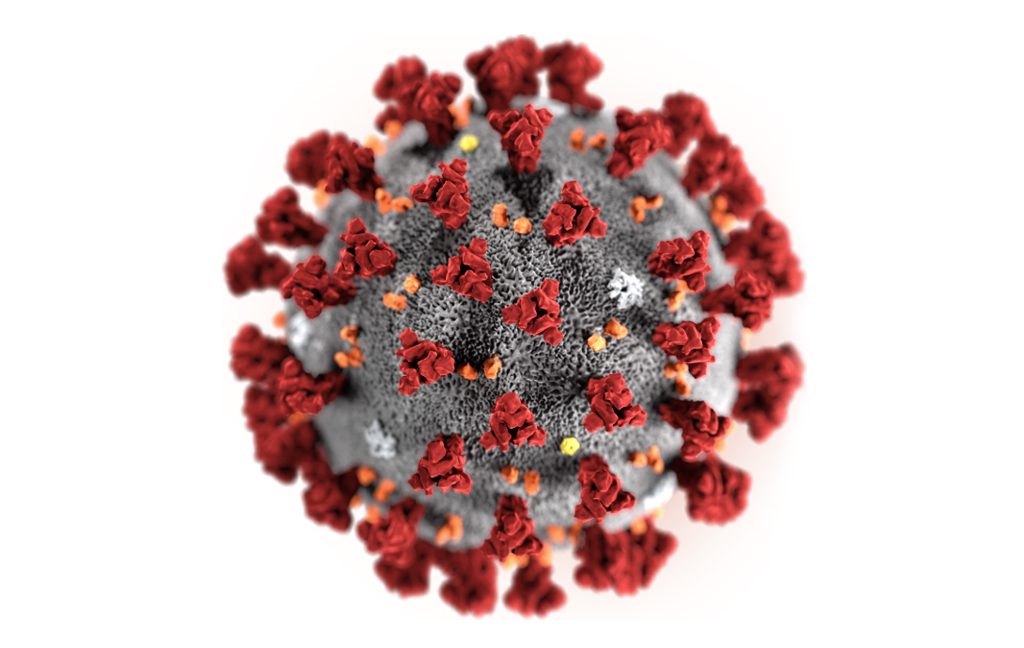
Around the globe, people are being forced into self isolation. It’s all happening suddenly and people are upset and stressed out. Unfortunately corona-virus lock downs are going to last a while and we need to adapt to a new way of life.
To work remotely means different things to different people. It can involve undertaking various work tasks from home that can be done online, such as sending emails, data entry, working on spreadsheets and video conferencing without being physically present in your workplace.
More and more people are having to work from home. Kitchens and dining rooms and other spaces are becoming work spaces, filled with computers, papers and other work related materials. Childrens bedrooms are becoming places to learn, which can be upsetting for the child. It can be hard for children to adjust leading to boredom and unsettled behaviour which is taxing for parents. Less space, more clutter, confusion and frayed tempers lead to less productivity.
When you bring work home it can create stress and mess, not knowing where and how to set up. It is a good idea to introduce a new structure of when and where you do your work tasks, this can minimize stress and make the environment fit for work purposes. Also important is to consider the people you live with and their needs. It is always a good idea to have a clean and tidy space to work from.
Ways to improve things, optimize your at home work space:
Firstly it is important to be organised. Create/Give members of your household their own workstation. The workstation should suit the members needs and the requirements for their tasks that are being undertaken.
Work or education activities like video conferencing can be loud and disruptive, assign those to a place where noise can be dampened or a good distance from others so it will not disturb their work.
If someone needs quietness and concentration, they could be provided with earplugs or noise canceling headphones or a quieter part of the house. White noise also helps.
Consider where traffic is going to be and choose and create workspaces accordingly. For example don’t set up next to a door or hallway or other thoroughfare that is frequently used.
Have set spaces that are ‘work-free zones’. Choose and allocate zones to yourself and other household members. It’s best to keep work out of places of leisure such as living rooms and home theaters where possible. Dining rooms, kitchens and laundries do not make great work spaces either. If you have children, try not to set up a workspace in a place where they like to play as those places will be quite distracting. A workstation in the right place will aid in concentration and comfort and over all make it easier to achieve a good work-life balance.
Having a break schedule is a good idea as it adds structure. Generally the motivator for your work will be the task you are trying to achieve and wanting to put in the same effort you would in your regular work place. Scheduled breaks help keep the mind crisp and on task and are very important for healthy and well being. Also this shows other house members how work life should be.
A healthy lifestyle is always important, make time for exercise and outside activities. Find other, fun activities other than working, eating and sleeping. Activities like drawing, arts and crafts gives you something to have fun with and keeps you healthy both mentally and physically. Activities should, of course, adhere to current social distancing guidelines
If you need to self isolate, it’s still Imperative to maintain physical activity. Go outside, if the weather allows. Find an indoor activity you enjoy, like table tennis or an interactive video game if that is your thing.
Take some time to create fun activities for all members of the household, important that it fits in not only with yours, but other household members' schedules. If it’s noisy like a children's play area, don’t have this near someone who is working.
Create a timetable that has set start and finish times. Children are used to following timetables at school, they have set recess and lunch times. Setting up routines will help make us feel more in control.
Taking these above measures, and staying calm can help us cope in these challenging times.
Connect with iTRA to discuss your next project.

March 24, 2020

Google and NVIDIA’s Super-resolution scaling AI are real winners, turning low quality images into more detailed ones, proving this software is game changing. Oculus have shown great interest and plan on using it themselves in the not too distant future.
After some research Facebook’s AI division have found a way to provide developers with more rendering power with a simple software update. It gives up to 67% more rendering power and is suitable for mobile VR hardware. Though implementation of any sort of image rendering AI can be complex and have a range of issues to address. This latest update sees clear improvements in performance for the current generation of VR hardware.
A document from Facebook AI researchers states that they are using a “super-resolution” algorithm to turn poor quality images into higher resolution, clearer images. This means for example Oculus Quest apps can be rendered at 70% of their current resolution which in turn drastically increases performance of the app allowing higher frame rates for a better experience. This super-resolution algorithm will take lower resolution images and convert them into new images utilizing the devices mobile processing architecture. The end result is much sharper and more detailed images, without using as much processing power as it normally would rendering high quality frames.
Using AI to improve image quality is nothing new, NVIDIA used its own AI-upscaling algorithm for Shield TV last year and google used it’s Super Res Zoom on the Pixel 3’s camera back in 2018. This technology is especially good for older, slower mobile chipsets like the Snapdragon 835. It’s also a huge benefit for developers who wish to port their PC VR titles over to the Quest, As well as making it easier to develop apps to run across multiple platforms.
Once, this concept of turning low quality images into high resolution ones was just stuff of science fiction. But with advances in AI, what once seemed impossible has become reality. Facebook’s super-resolution algorithm isn’t too different from previous algorithms of its kind. It teaches machines to detect common objects and then the AI imagines how the full object is meant to look. NVIDIA’s developed a similar AI algorithm for its RTX line of graphics cards to enhance images while not suffering much of a loss in performance.
For now, while there is much anticipation, there is no set timeline for rolling out the updates for Oculus Quest, or for any headsets. Dynamic Fixed Foveated Rendering was added to Oculus development kit last year, which greatly improved the performance of the Quest’s apps with no real loss in visual quality. We hope to see this update rolled out sooner rather than later.
Connect with iTRA to discuss your next project.

December 10, 2019

As Augmented and Virtual reality technologies mature, they are becoming a viable option for enterprise training. However there is still a way to go before these technologies become commonplace in most business scenarios.
J.P. Gownder, vice president at Forrester states, "Right now, we mostly remain in the early testing phase for AR and VR, but employee training is becoming a more common scenario"
Walmart and UPS are a couple of companies who have rolled out VR training programs. This is helping their new employees master their jobs faster and with higher quality and safety. At UPS, new drivers will use VR headsets to simulate city driving conditions during training. Large mining companies are using AR to help workers identify and fix problems with equipment, in factories or out in the field.
VR has had a huge impact on the customer side of things mostly due to gaming. Enterprise AR adoption is ahead of consumer AR in terms of maturity as said by Tuong Nguyen, who is principal research analyst at Gartner.
He goes on to say "We're really in the adolescence of AR and VR. We've had some time to test it, but it's still in its teenage years, so there are some growing pains to be expected. But we're already starting to see its potential."
The top three enterprise AR use cases right now include video guidance, design and collaboration and task itemization, according to Nguyen.
"For training, it's helpful for situations that are high risk" Nguyen said. "If it's expensive or dangerous to have someone training in a live environment, but you want them to at least know the muscle movement and the decisions they will need to make, you can have them do it in a virtual space, rather than in the physical world." Nguyen states this could include scenarios such as military surgery training, combat training or other emergency response training.
There are a number of products on the market aimed at enterprise adoption of VR/AR technology. A couple of examples are HTC Vive Pro and the Oculus for Business bundle. These can be used for enhancing worker productivity and job training in fields such as manufacturing and design, retail, transportation and healthcare.
Nguyen says "For any business, when implementing tech, it's either making you money or saving you money," and follows on to say "When you talk about employee training and use of immersive tech, it tends to be some type of cost savings, whether in the form of less accidents, higher accuracy rates, or fewer mistakes. That's the kind of benefit that the CIO should be expecting." With this being said, because these are interface technologies, success depends mostly on the task", he added.
Nguyen recommends doing some research and testing to see how these technologies can apply to your company. "Think about how it applies to solving certain problems, as an extension of tech" Nguyen said. "Don't just bring it in and say, let's see what we can do with this.”
The entertainment industry is still the main user of these technologies. Todd Richmond, IEEE member and director of the Mixed Reality Lab at the University of Southern California says "the bigger play long-term are the business verticals" and "Medical and education are going to outstrip entertainment with regards to uses for VR and AR."
The biggest use for AR/VR technologies in the future will be around telepresence, Richmond said. "It's the promise that has been on the horizon, of being able to telecommute in ways that are meaningful and productive," and states, "We're still not there yet. The immersive stuff is a new medium for communication and collaboration, and it takes time to figure out how to use a new medium effectively."
Richmond recommends that companies who are interested, seek out academic conferences to learn more about how it could fit into their current business structure. Richmond says "The trick for the enterprise is going to be figuring out when to make the leap, and when things are mature enough to move from it being a curiosity, and a set of experiments, to being a core part of their business"
Connect with iTRA to discuss your next project.

November 19, 2019
![]()
While we wait for Oculus to release the Finger Tracking SDK for the Quest, I’m playing around with HTC Vive’s implementation of hand and finger tracking to get a feel for the new input method and what advantages it unlocks!
Watch this space, more videos coming.
Connect with iTRA to discuss your next project.
Resources
Terms and ConditionsABN: 67119 274 181